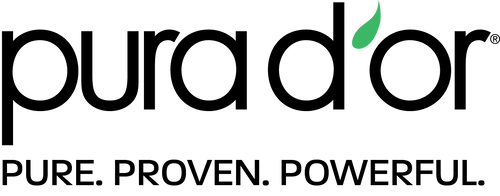How to cancel your subscription
- 1. Log in to https://purador.com/account/login
- 2. You’ll be taken to your Account Details and Order History
- 3. Then click on “Manage Subscriptions”

-
4. You will see your subscription(s). Click on “Cancel”
for the product subscription you want to cancel.

-
5. Select your reason for cancelling.

-
6. Then click on “Cancel My Subscription”.

-
7. That’s it. You’ve successfully cancelled your
subscription. You can re-activate your subscription at any time.